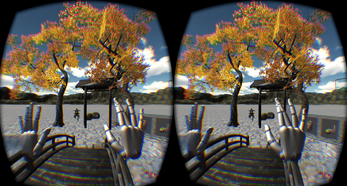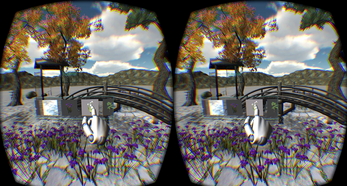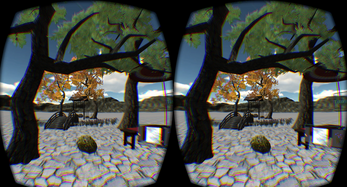LeapGarden
A downloadable WorldBuilder for Windows and macOS
LeapGarden is a world building sandbox, with a Japanese garden theme. It's built for the Leap Motion hand tracker and the Oculus Rift DK2. Use your hands to create and place flowers, trees, rocks, and various other garden objects.
Note: Please use Direct to Rift in Windows
| Platforms | Windows, macOS |
| Author | ksiva |
| Tags | Leap Motion |
| Inputs | Leap Motion |
Download
Install instructions
Requires the Leap Motion controller and the Oculus Rift DK2. The Leap controller should be attached to the Oculus.
Requires Leap Motion software version 2.2
Please use Direct To Rift mode in Windows
Hints:
- Look left to view the object menu. You can recenter the camera by pressing the Left CTRL key. Look straight ahead when recentering the camera.
- Press the Right CTRL key to reset the scene.
- To create flowers or water: hold your hand open with your palm facing the ground.
- To create other objects: Look at both of your hands, palms facing your face. Then turn your hands to face each other (the object should appear). You can rotate your hands in relation to each other to change the rotation of the object, and move your hands towards and away from each other to change the scale. Close your hands to drop the object.
- To move in the scene: hold both hands with palms out, fingers pointing up
- Watch this video to see the gestures in action: https://www.youtube.com/watch?v=99iwBRZCa-A&feature=youtu.be